Load Balancer: Types and Algorithms
A load balancer is a crucial component in a distributed system, responsible for distributing incoming network traffic across multiple servers to ensure no single server becomes overwhelmed. This improves the performance, reliability, and availability of the application.
Why Do You Need a Load Balancer?
Imagine you have a popular website that initially runs on a single server. As traffic increases, you add more servers to handle the load. But how would clients know which server to connect to—Server1, Server2, etc.? A load balancer steps in to manage traffic distribution among these servers.
Roles of a Load Balancer
-
Distributing Traffic: The primary role is to evenly distribute incoming requests across multiple servers to prevent any single server from becoming a bottleneck.
-
High Availability: If one server goes down, the load balancer redirects traffic to the remaining healthy servers, ensuring continuous operation.
-
Improving Performance: By spreading the load, it helps maintain quick response times for users, ensuring optimal performance.
-
Scalability: Makes it easy to add new servers to handle increased traffic without disrupting service.
Load Balancing Algorithms
Load balancing algorithms can be broadly classified into static and dynamic types:
Static Algorithms
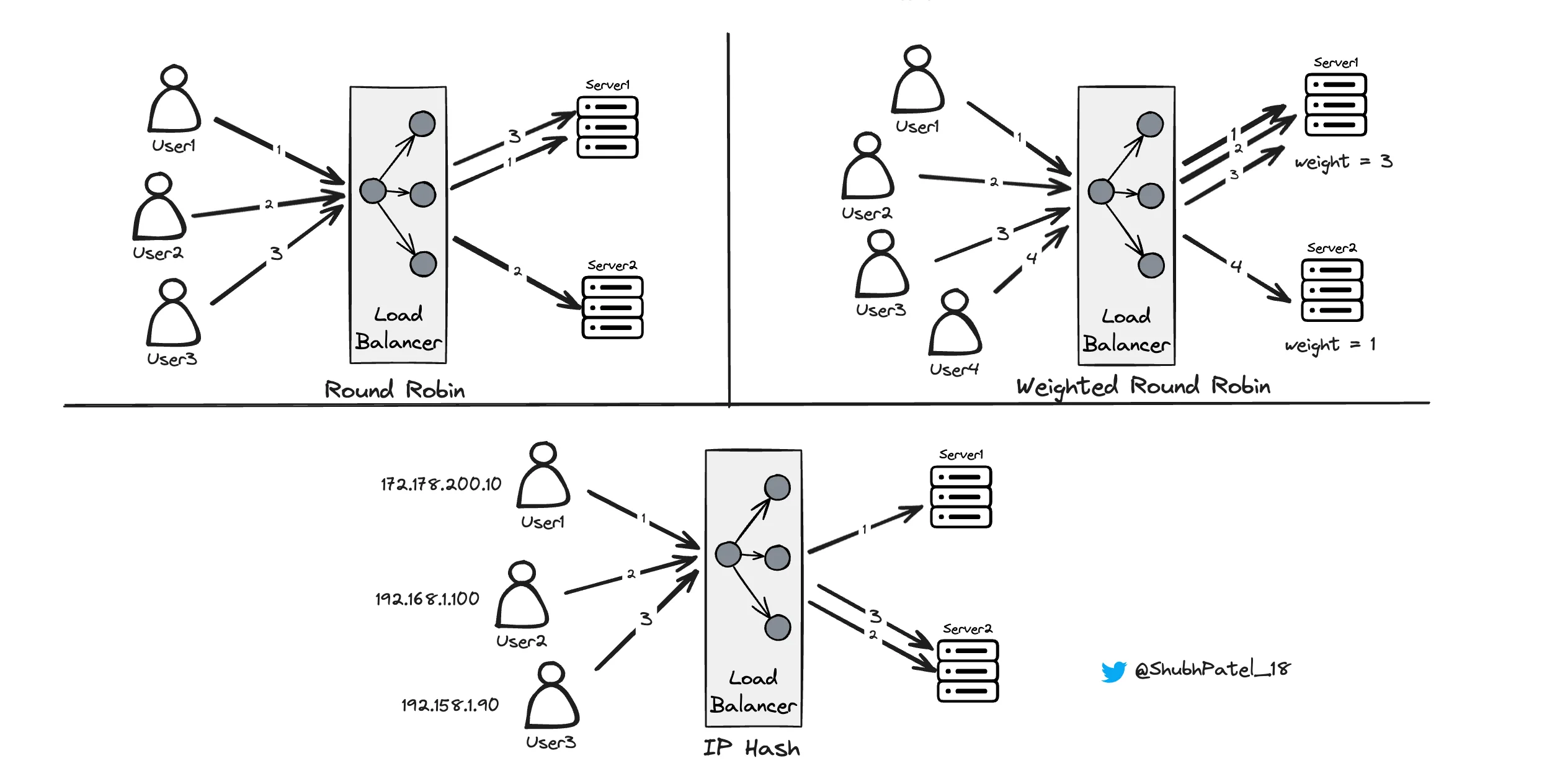
Static Load Balancer Algorithms
Round Robin
-
How it Works: The load balancer cycles through a list of servers in sequential order, assigning each incoming request to the next server in line.
-
Example:
-
Request 1 → Server1
-
Request 2 → Server2
-
Request 3 → Server1 (cycle repeats)
-
-
Pros: Simple to implement and ensures even distribution of requests.
-
Cons: May lead to performance issues if servers have different capacities since all servers receive an equal number of requests regardless of their capability.
Weighted Round Robin
-
How it Works: Similar to Round Robin, but each server is assigned a weight based on its capacity, determining how many requests it should handle relative to others.
-
Example: Server1 (weight 3), Server2 (weight 1)
-
Request 1, 2, 3 → Server1
-
Request 4 → Server2
-
-
Pros: Allows more powerful servers to handle more requests.
-
Cons: If a low-capacity server receives a high-computation request, it may become a bottleneck despite the weight distribution.
IP Hash
-
How it Works: The load balancer uses the client's IP address to determine which server will handle the request. A hash function computes a hash of the client's IP, directing the request to a specific server.
-
Example:
-
Client IP 192.168.1.100 → Server2
-
Client IP 172.178.200.10 → Server1
-
-
Pros: Ensures a particular client always connects to the same server, useful for session persistence.
-
Cons: Performance can degrade if the server assigned to a client's IP is heavily loaded.
Dynamic Algorithms
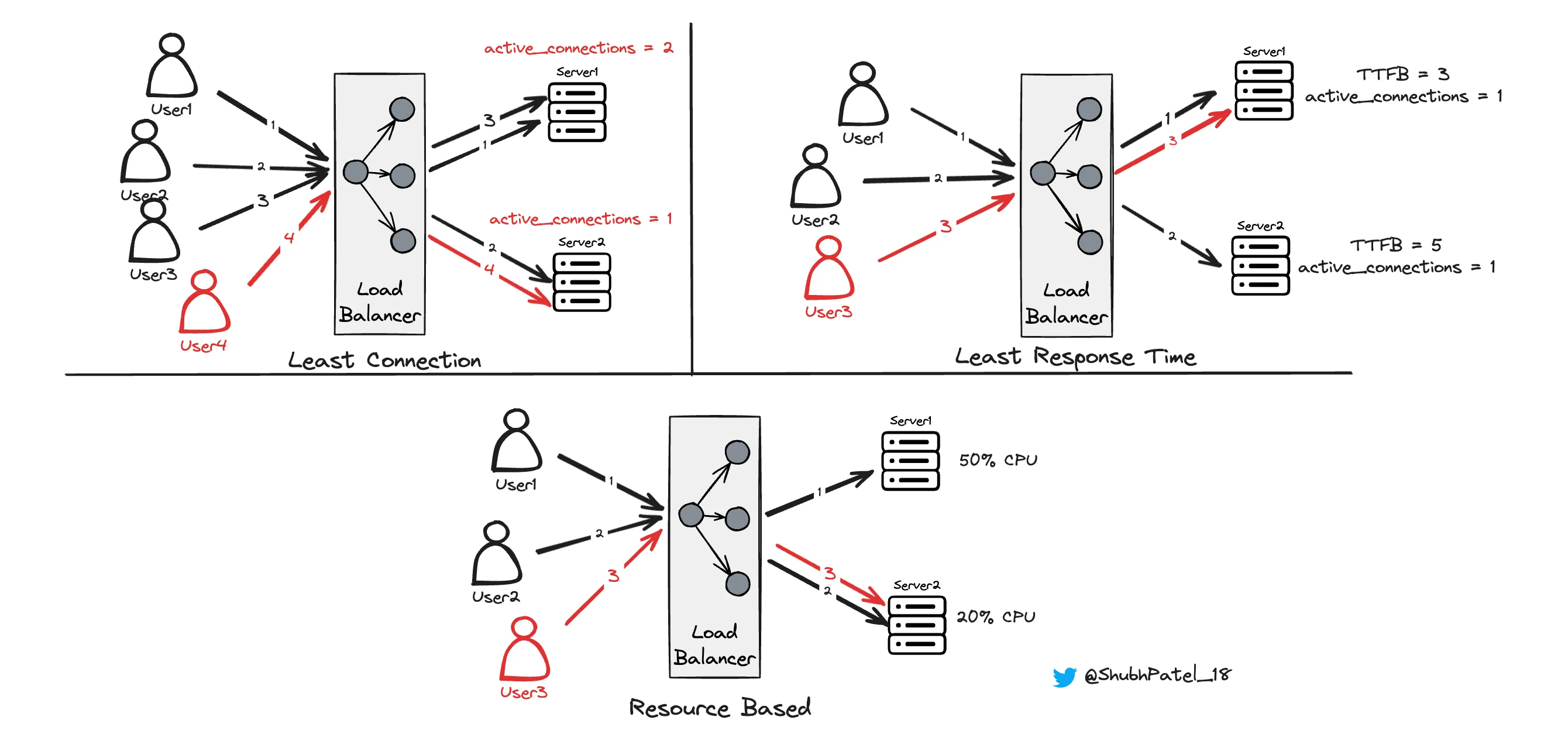
Dynamic Load Balancer Algorithms
Least Connections
-
How it Works: Routes traffic to the server with the fewest active connections.
-
Example: If Server1 has 2 active connections and Server2 has 1, the next request goes to Server2.
-
Pros: Balances the load based on the current number of connections, preventing any single server from becoming overwhelmed.
-
Cons: Does not account for the complexity of the connections. A server with fewer connections might still be heavily loaded if those connections are resource-intensive.
Least Response Time
-
How it Works: Routes traffic to the server with the lowest response time, considering both the number of connections and server performance.
-
Example: The load balancer monitors the Time to First Byte (TTFB) for each server and directs requests to the server with the lowest TTFB.
-
Pros: Optimizes user experience by reducing latency.
-
Cons: Requires continuous monitoring of server response times, which can introduce additional overhead.
Resource-Based
-
How it Works: Routes traffic based on real-time metrics such as CPU usage, memory usage, or other performance indicators.
-
Example: If Server1 has 50% CPU usage and Server2 has 20%, the next request goes to Server2.
-
Pros: Ensures efficient use of server resources by directing traffic to the least utilized servers.
-
Cons: Requires detailed monitoring and a more complex setup, potentially leading to higher overhead.
Types of Load Balancing
Layer 7 (Application Layer)
Layer 7 load balancing operates at the application layer, making routing decisions based on the content of the requests, such as URLs, HTTP headers, and cookies.
Examples
-
Routing API and Static Content
-
Scenario: A website serving both static content (images, CSS) and dynamic content via an API.
-
Solution: An L7 load balancer routes requests based on URL paths, directing static content requests to a Static Content Server and API requests to an API Server.
-
-
User-Specific Content Routing
-
Scenario: An e-commerce website with different servers for logged-in users and guests.
-
Solution: An L7 load balancer uses cookies to determine user login status and routes requests accordingly.
-
Advantages
-
Smart Load Balancing: Can make routing decisions based on the content of the HTTP request.
-
Caching: Can cache frequently requested content, reducing backend load.
-
Ideal for Microservices: Can route requests to different services based on content type.
-
Sticky Sessions: Can maintain session persistence, directing requests from the same client to the same server.
Disadvantages
-
Expensive: More complex and resource-intensive than Layer 4, leading to higher costs.
-
TLS Termination: Decrypts SSL/TLS traffic for inspection, which requires careful management of certificates.
-
Increased Overhead: Maintains separate TCP connections for clients and backend servers, adding overhead.
Layer 4 (Transport Layer)
Layer 4 load balancing operates at the transport layer, making routing decisions based on IP addresses and ports without inspecting the actual content of the packets.
Examples
-
Online Game Server Distribution
-
Scenario: Players connecting to different game servers based on active connections.
-
Solution: An L4 load balancer distributes players to the server with the fewest active connections.
-
-
Simple Web Server Distribution
-
Scenario: A website with high traffic distributed across multiple identical servers.
-
Solution: An L4 load balancer uses Round Robin to evenly distribute requests.
-
Advantages
-
Simple Load Balancing: Distributes traffic based on IP addresses and ports.
-
Efficient: Operates with lower latency and handles a high number of connections efficiently.
-
NAT: Uses Network Address Translation to direct traffic to the appropriate backend server.
-
Lower Overhead: Maintains a single TCP connection between client and server, reducing overhead.
Disadvantages
-
No Content-Based Routing: Cannot make decisions based on the content of the traffic, limiting advanced routing capabilities.
-
Not Ideal for Microservices: Lacks features needed for content-based routing and SSL termination.
-
No Caching: Cannot cache content, limiting its ability to reduce backend load.
Redundancy and High Availability
To prevent the load balancer itself from becoming a single point of failure:
-
Active-Passive Setup: A backup load balancer is in standby mode, ready to take over if the primary fails.
-
Active-Active Setup: Multiple load balancers are used simultaneously, distributing the load among them for redundancy.
Choosing the right type of load balancer depends on your application's specific needs. Layer 7 load balancers offer more flexibility and are suited for complex applications, while Layer 4 load balancers provide efficient performance for simpler traffic distribution.