Understanding Operating Systems
Operating systems are like the unsung heroes of computing. They manage everything behind the scenes, making sure that your favorite applications run smoothly without you even noticing the complex tasks being handled.
What Exactly Is an Operating System?
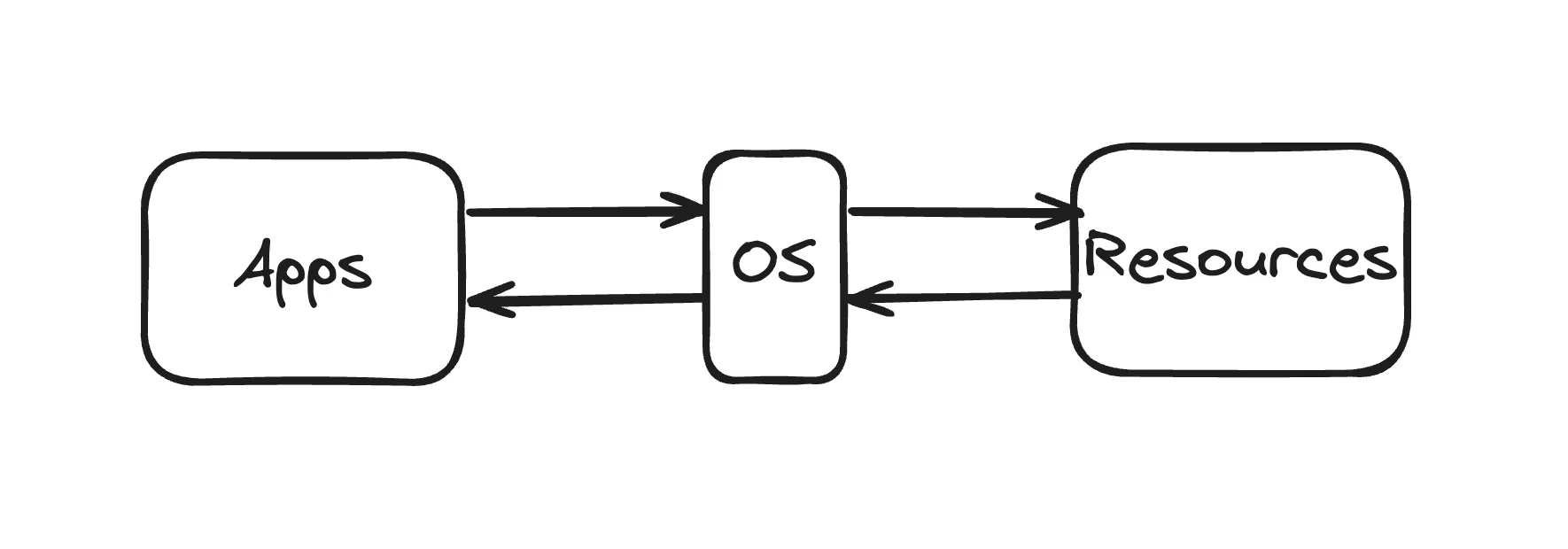
OS as an Interface between Hardware and Software
An Operating System (OS) is essentially the bridge between your computer's hardware and the software applications you use every day. Think of it as the manager that directs how your computer's memory, processing power, and storage are utilized, ensuring everything runs efficiently and securely.
Why Do We Need an Operating System?
Imagine you're working on a project using a web browser and a text editor simultaneously. Without an OS, each application would have to manage the computer’s resources independently. This would be chaotic and inefficient. The OS coordinates everything so you can multitask seamlessly.
-
Resource Management: The OS allocates memory, CPU time, and storage space to different applications. It ensures that each application gets the resources it needs without interfering with others.
-
User-Friendly Interface: The OS provides a graphical interface (like Windows, macOS, or Linux) that makes it easier for users to interact with their computers, without needing to understand complex coding or hardware management.
-
Security and Protection: It also plays a vital role in securing data and applications from unauthorized access and malware. The OS sets permissions and protects user data by isolating different processes.
What Happens Without an Operating System?
Scenario: Absence of an OS
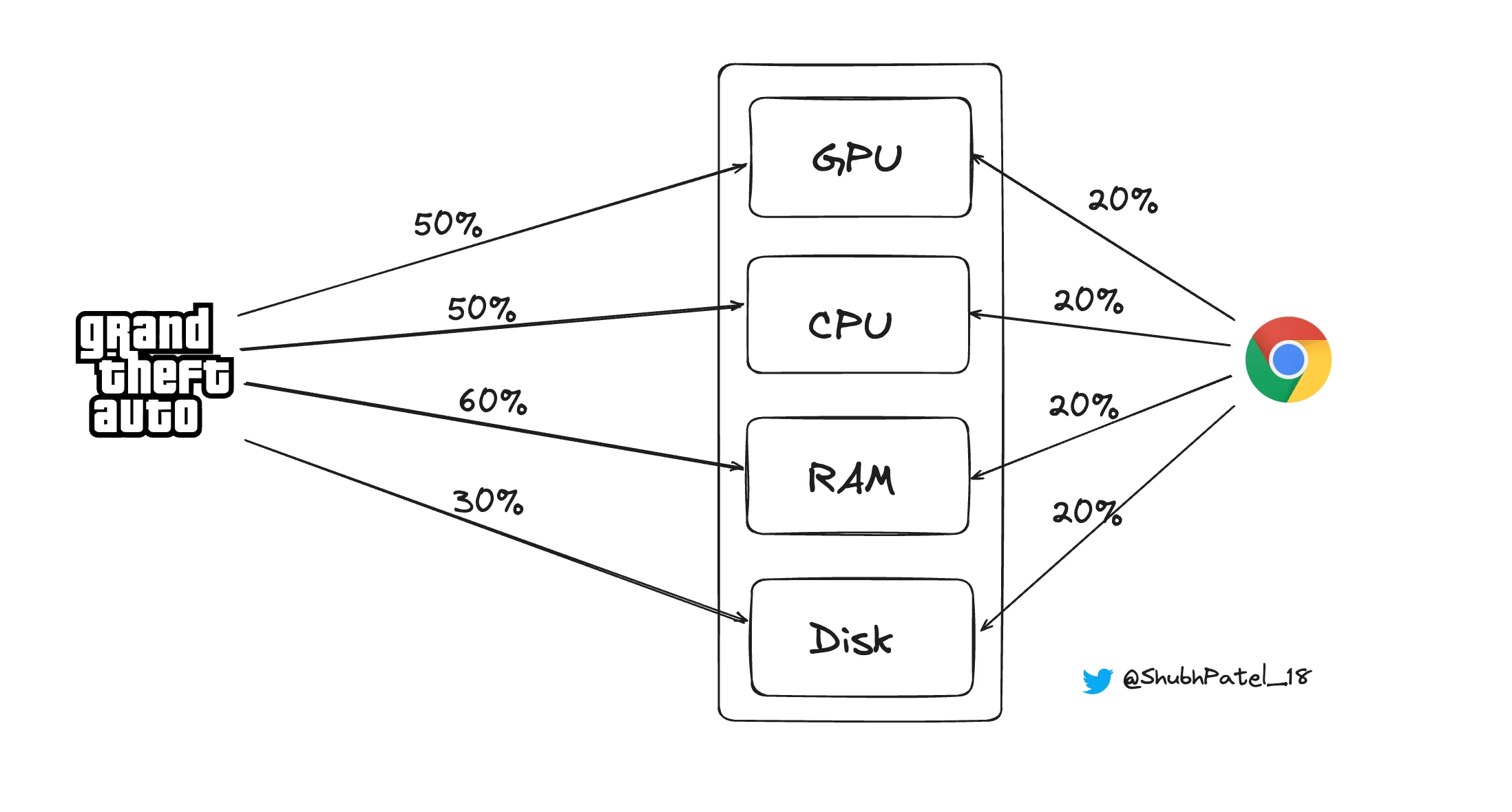
Imagine trying to run multiple applications without an OS
Let's dive into a real-world example. Suppose you're playing a high-graphic game like GTA (Grand Theft Auto) and browsing the internet with Chrome, all without an OS. Here’s what you might face:
-
Memory Management Nightmares:
Without an OS, both GTA and Chrome would have to handle memory allocation by themselves. This means each program would need to know exactly which part of the memory to use and when to free it up. Mistakes could lead to crashes, memory leaks, or even worse, one program accidentally overwriting another’s data.
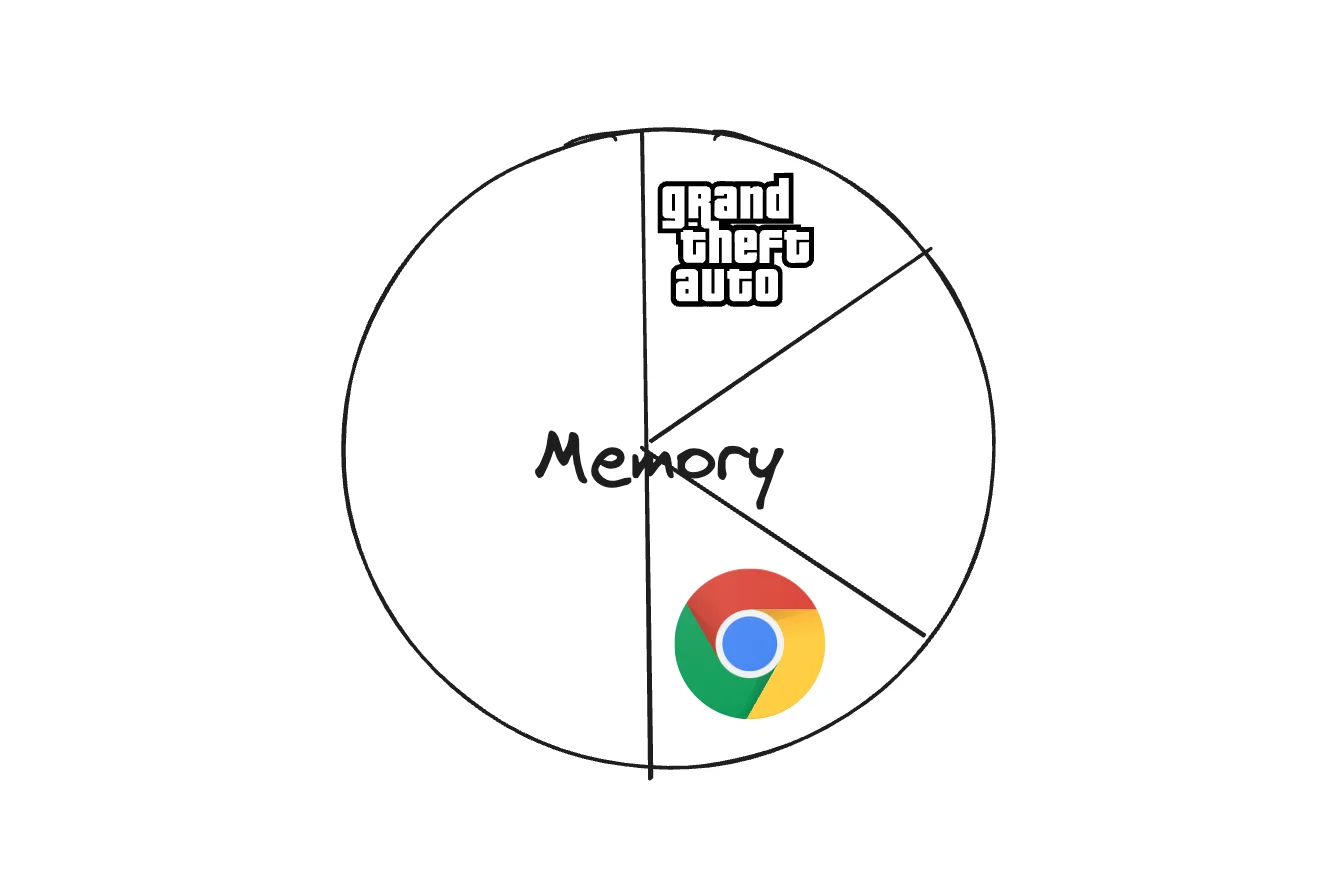
Preventing programs from accessing each other's memory without an OS
-
CPU Management Confusion:
The OS is also responsible for CPU scheduling, deciding which application runs and for how long. Without it, every application would have to implement its own scheduling logic. This could result in conflicts where multiple applications try to use the CPU at the same time, causing the system to slow down or crash.
How Does an Operating System Help?
Simplifying Memory Management
With an OS, memory management is handled centrally. For example, when you run a Java program that requests memory:
int[] intArray = new int[1000];
The OS takes care of allocating the requested 4 kB of RAM. Applications like GTA and Chrome no longer need to manage hardware resources directly, reducing their complexity and size.
Efficient CPU Management
The OS uses different scheduling algorithms to ensure that CPU time is distributed fairly among all running applications. This helps maintain system performance and a smooth user experience, whether you're gaming, browsing, or multitasking.