Understanding Programs, Processes, and Threads
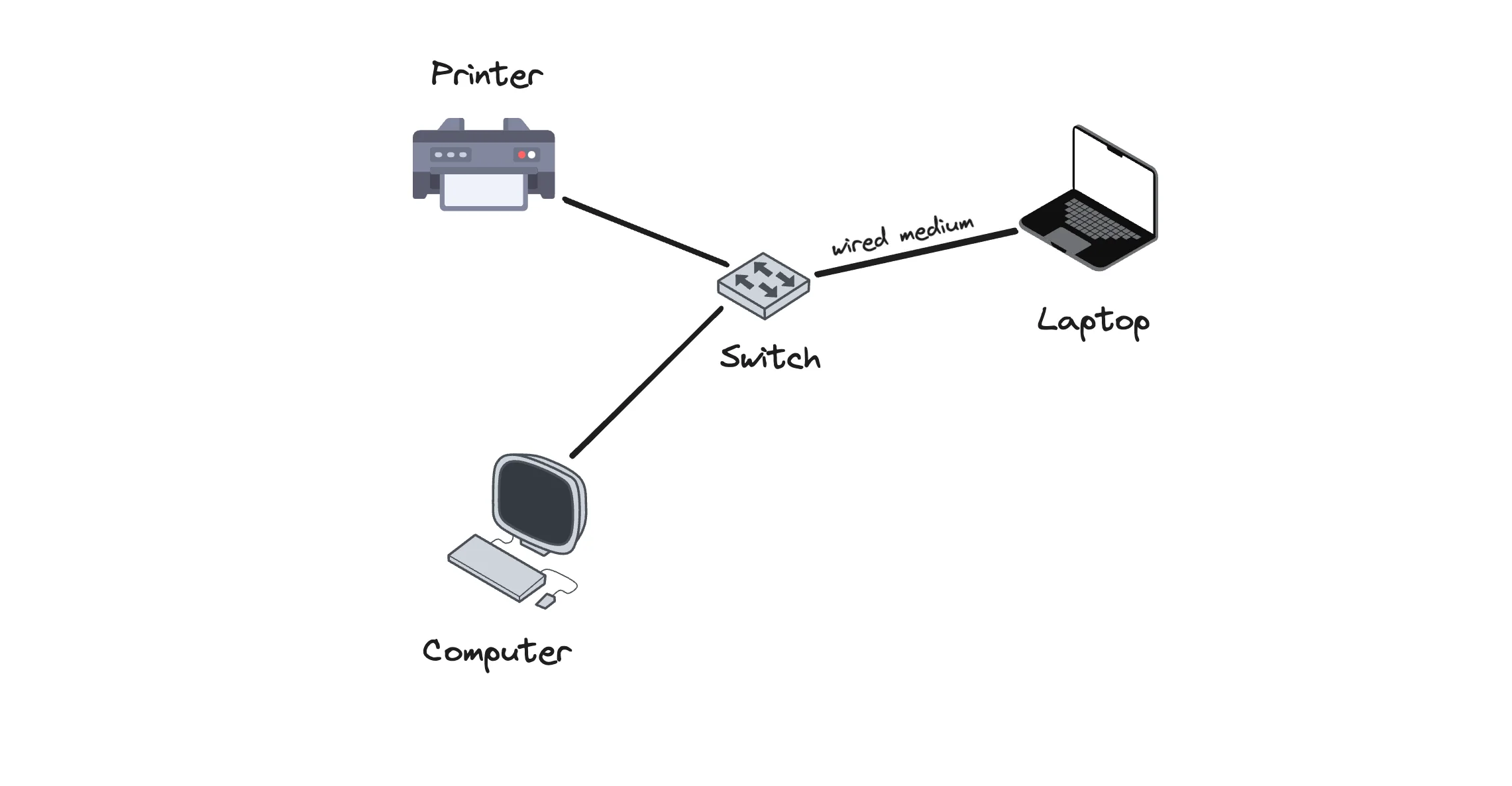
Network with devices connected via wires
Introduction
Understanding the foundational concepts of programs, processes, and threads is essential for grasping how software operates on a computer. These terms often come up in discussions about operating systems and application performance. This guide will break down these concepts into simple, relatable explanations suitable for all levels of learners.
What is a Program?
A program is essentially a set of instructions written in a programming language that performs a specific task. Think of it as a blueprint that describes what the computer should do. It's a passive entity stored on a disk, like an executable file (e.g., .exe or .bin).
Here’s a simple example of a program in C++:
cout << "Welcome to the calculator" << endl;
int a, b;
cout << "Enter first value: " << " ";
cin >> a;
cout << "Enter second value: " << " ";
cin >> b;
cout << a * b << endl;
This code, once saved and stored on a disk, doesn't do anything until it is executed. It logs a welcome message, takes two input values, multiplies them, and displays the result.
What is a Process?
A process is an instance of a program that is currently executing. When you run a program, the operating system loads it into memory, and it becomes a process. This process is now an active entity with its own address space, memory, and resources allocated by the operating system.
Example Scenario
When you double-click on a compiled executable file, like the one created from the C++ program above, it starts running. At this point, it is loaded into RAM, and the program's instructions are executed. This running instance is what we call a process.
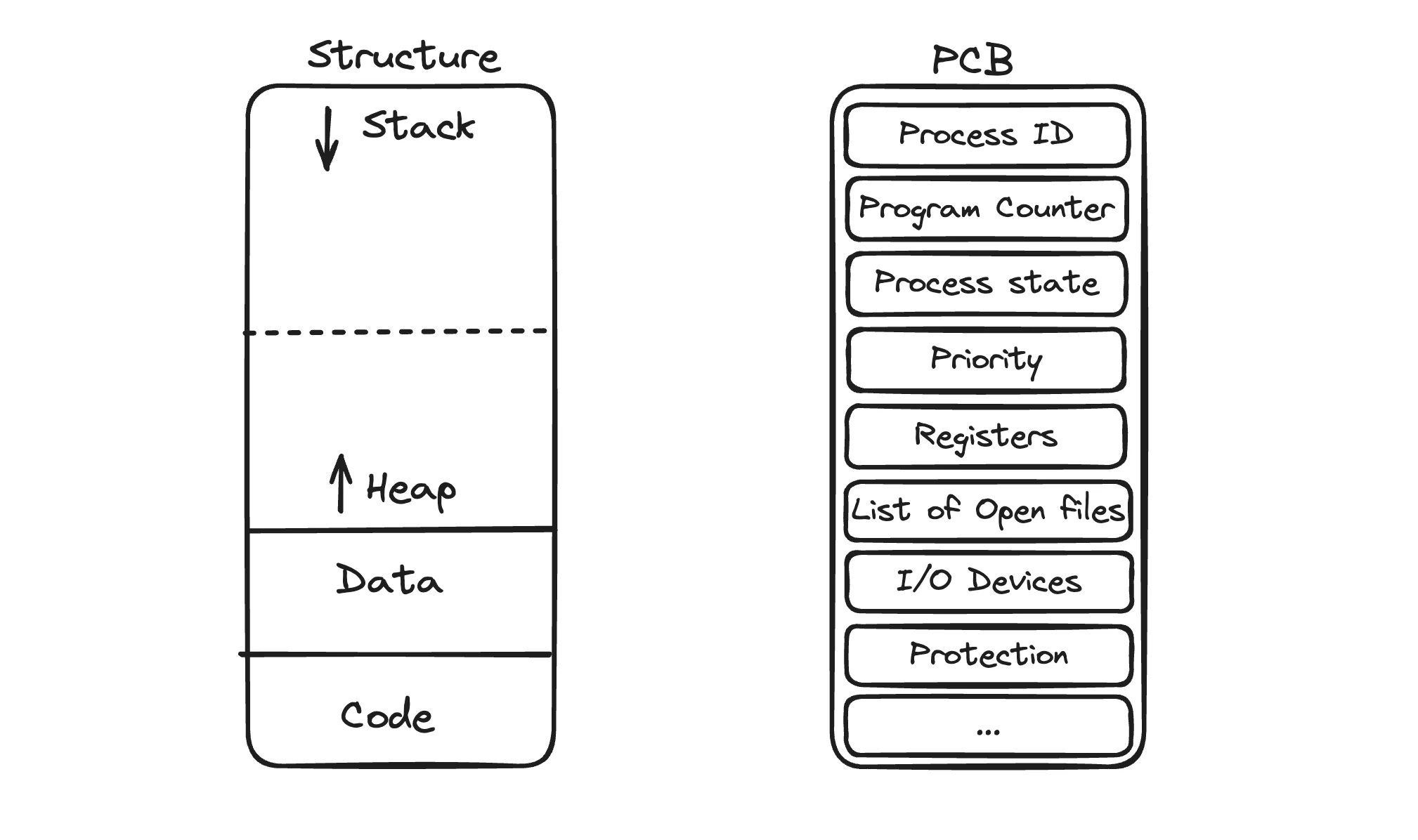
Structure & PCB
Structure of a Process
-
Code: This section stores the executable code required to run the program.
-
Data: Contains static and global variables used by the process.
-
Heap: The area for dynamic memory allocation. This can grow or shrink during runtime as needed.
-
Stack: Manages function calls and local variables using a Last-In-First-Out (LIFO) structure. Each function call creates a new stack frame that is pushed onto the stack.
Process Control Block (PCB)
Every process is represented in the operating system by a Process Control Block (PCB). The PCB stores all the information about a process, such as:
-
Process ID: A unique identifier for each process.
-
Program Counter: Indicates the next instruction to execute. For instance, if a process P1 has executed five lines of code, the program counter will point to the sixth line.
-
Process State: Indicates the current state of the process (running, waiting, etc.).
-
Priority: Determines the importance of a process. Higher priority processes can preempt lower priority ones.
-
Registers: Used for quick data access during execution.
-
List of Open Files: Tracks files that the process is using.
-
I/O Information: Includes details about input/output devices being used.
-
Protection Information: Ensures a process doesn't interfere with other processes or access unauthorized data.
What is a Thread?
A thread is the smallest unit of execution within a process. It allows for multiple tasks to be performed simultaneously within the same process. All threads within a process share the same memory space but can execute independently.
Example Scenario
Imagine you opened Microsoft Word:
-
Process: The entire Microsoft Word application running on your computer.
-
Threads: Separate tasks within Word, such as taking input, formatting text, spell checking, and autosaving.
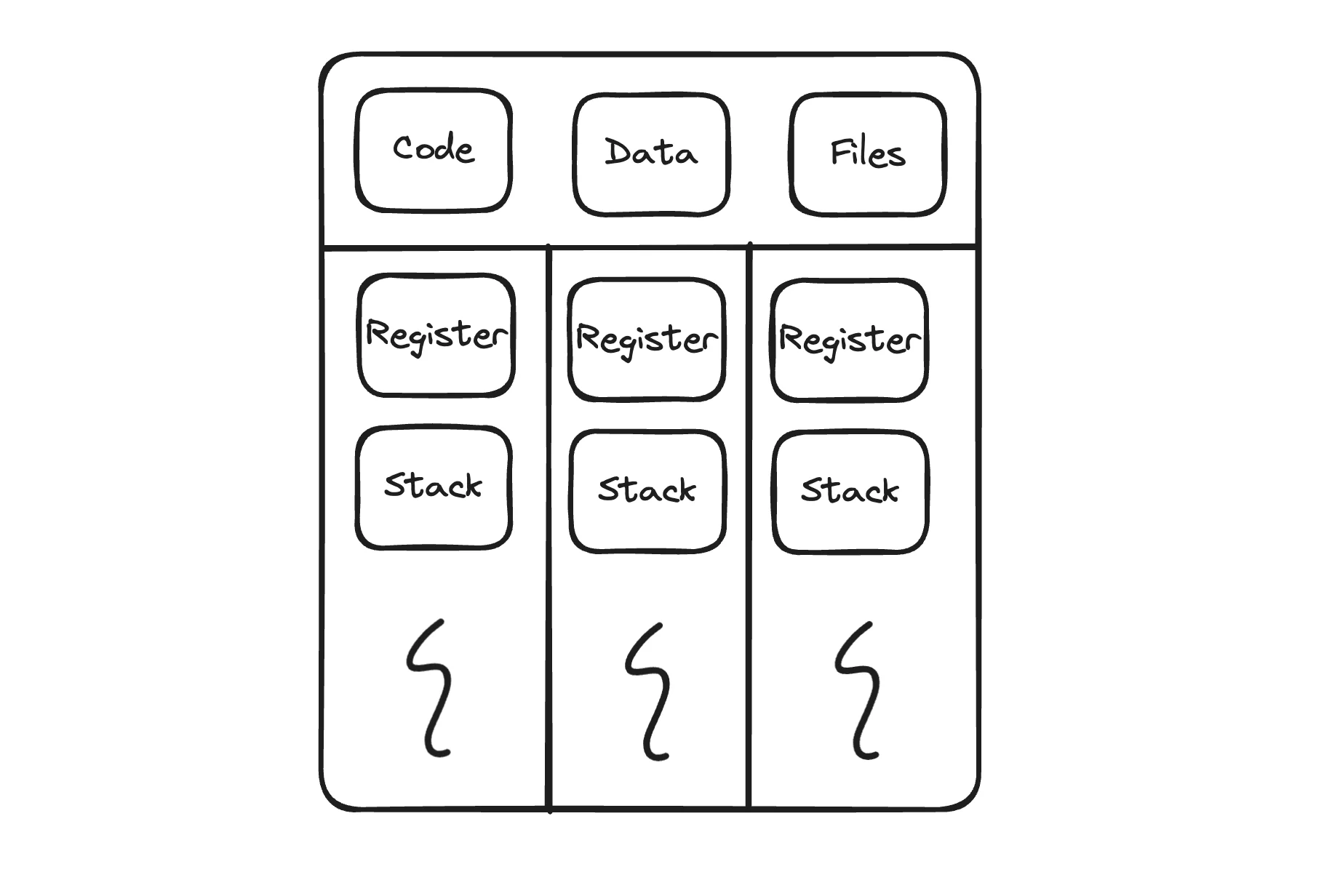
Multithreaded process
Why Threads are Important
Threads are sometimes called "lightweight processes" because they share resources like code, data, and files with other threads in the same process. This sharing makes context switching faster and more efficient than full processes.
Advantages of Using Threads
-
Responsiveness: Threads can handle tasks more quickly by sharing resources, making applications more responsive.
-
Faster Context Switch: Because threads share memory and other resources, switching between threads is faster than switching between processes.
-
Resource Sharing: Threads within the same process can easily share data and resources, unlike processes that need special mechanisms to communicate.
-
Economy: Creating threads takes less memory and resources than creating processes.
-
Simplified Communication: Since threads share the same address space, they can easily access the same variables and data structures, unlike processes that need inter-process communication mechanisms.
Types of Threads
User-Level Threads
-
Managed by User-Space Libraries: These threads are managed without kernel intervention, using libraries like Pthreads.
-
Thread Control Block (TCB): Similar to the PCB, the TCB stores thread-specific data like the program counter, stack pointer, and registers.
-
Lightweight and Fast: Operations like creation, destruction, and switching are quick because they do not involve the kernel.
-
Cooperative Multitasking: Threads yield control voluntarily, which can cause issues if a thread does not yield control properly.
-
No True Parallelism: User-level threads cannot run on multiple cores simultaneously because the kernel sees only one scheduling entity (the entire process).
-
Blocking System Calls: A blocking call can block the entire process, not just a single thread.
Kernel-Level Threads
-
Managed by the Kernel: These threads are managed directly by the operating system, allowing for better control and resource management.
-
Supports Preemptive Multitasking: The kernel can interrupt and switch between threads, ensuring efficient multitasking.
-
True Concurrency: Multiple threads can run on different processors or cores at the same time.
-
Blocking System Calls: Only the specific thread making the blocking call is affected, allowing other threads to continue execution.